


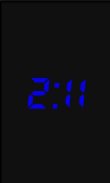


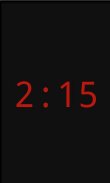
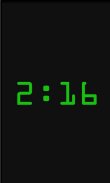

Night Clock

Description of Night Clock
Night Clock is a mobile application designed for users who seek a practical and customizable clock solution for their Android devices. This app provides a range of features aimed at enhancing the user experience, particularly during nighttime use. Downloading Night Clock allows users to access these functionalities conveniently from their smartphones.
The app includes various font options, enabling users to select from three distinct styles: Normal, Computer, and Partially. This customization allows individuals to personalize the clock display according to their preferences. Additionally, users can adjust the background colors for hours and hours of display, further tailoring the visual experience to their liking.
An essential feature of Night Clock is its alarm functionality. Users can set alarms easily, with the next scheduled alarm time clearly displayed within the app interface. This feature ensures that users remain aware of when their alarms are set to ring, aiding in time management and organization. Moreover, the application provides the ability to turn off the alarm feature, allowing users to deactivate alarms without hassle when they are no longer needed.
Night Clock is designed with nighttime use in mind, offering the ability to mute notifications while the time is displayed. This function allows users to minimize distractions during the night, facilitating a better sleep environment. The app's screen remains lit at night, and users can control the brightness to suit their preferences, ensuring that it is not overly bright or disruptive while they sleep.
The application also incorporates a multimedia feature that allows the clock to charge the phone while in use. This functionality provides convenience, as users can keep their devices charged without needing to switch applications. Such a feature is particularly useful for those who rely on their phones for alarms or for checking the time during the night.
Night Clock includes a screen timeout feature that activates while the app is operational. This feature ensures the screen does not remain on unnecessarily, thus conserving battery life. Users can also utilize the on-off button to shut down the application's display when it is no longer needed, providing further control over their device's power usage.
Navigating through the application is straightforward, as users can access various features by pressing the menu key. This intuitive design enhances the user experience, making it simple for anyone to customize their clock settings or access other functionalities without confusion.
For those who are looking for a clock app that prioritizes functionality and ease of use, Night Clock emerges as a suitable option. Users can easily download Night Clock to their Android devices, allowing for quick access to its features. The ability to personalize font styles and background colors makes it appealing to a wide range of users, from those who prefer a minimalist design to those who enjoy a more vibrant display.
The app's interface is structured to provide clear visibility of the time, making it easy for users to check the clock at a glance, even in low-light conditions. The design choices made within Night Clock reflect a focus on usability, ensuring that users can interact with the app without unnecessary complications.
In addition to its aesthetic customization options, Night Clock's alarm features are integral for users who depend on timely notifications. The clear display of the next alarm time allows for efficient scheduling, whether it be for waking up in the morning or reminders throughout the day. This straightforward approach to alarm management sets Night Clock apart from other clock applications that may lack similar clarity.
Night Clock stands out in its ability to combine essential clock functions with user-friendly design. The app provides a balance of customization and practicality, making it a valuable tool for anyone who wants a reliable clock on their Android device. With its features geared towards enhancing nighttime usability and reducing distractions, Night Clock is a fitting choice for users looking for a simple, effective clock application.
The features available within Night Clock cater to a diverse range of user needs, from aesthetic preferences to practical requirements. Those who choose to download the app will find that it offers a robust set of tools for managing time effectively while also considering the nuances of nighttime use.
Ultimately, Night Clock serves as a comprehensive solution for users seeking an adaptable and functional clock application. The combination of customizable fonts, alarm management, and multimedia capabilities makes it a practical choice for anyone needing a reliable clock on their Android mobile device.

























